MetaTrader 4 Review: Features, Pros, Cons, Guide
With the advent of the telephone, investors and traders placed their orders by telephoning their broker. Then came the internet, and traders could place trades electronically through a trading platform. These platforms have allowed individual investors to participate in financial markets.
Created and launched by MetaQuotes in 2005, MetaTrader 4 (MT4) quickly became one of the best trading platforms in the world, a position it still holds to this day. This popularity is mainly due to the large number of tools it makes available to its users, including multiple technical and chart analysis tools.
While many other trading platforms have also been developed since the release of MT4, an active community of developers continues to increase the resources available to traders. You can find hundreds of additional tools on the MQL5 forum.
New traders can also benefit from it, as there are trading robots and trading algorithms available on forums and groups. All of this combined, it's easy to see why MT4 is so popular with traders.
Advantages of MetaTrader 4
- Free to download and use
- Many technical indicators
- Custom analysis tools
- Trading signals and EAs
- Lightweight software
Disadvantages of MetaTrader 4
- Interface not modernized
- Poor aesthetics
Why should you download MetaTrader 4?
As we mentioned earlier, MT4 is the most popular trading platform today and there are several reasons why so many people prefer it. However, we will only highlight the top 6 reasons why you should consider using it yourself.
Technical indicators
Although some financial experts claim that technical indicators are unreliable, they are still widely used by traders, both individuals and professionals. It is easy to verify this by watching any financial news channel or any site to see that experts are using the indicators for their forecasts. More importantly, they more than anything work as a self- fulfilling prophecy .
Knowing this, you can have as many as you can find, and no other trading platform holds a candle to MT4. When you first install the platform on your device, you have around 50 technical indicators built into the platform. Most other trading platforms have these indicators as well, as they are the most popular, but MT4 has an ace up its sleeve: the MQL5 community .
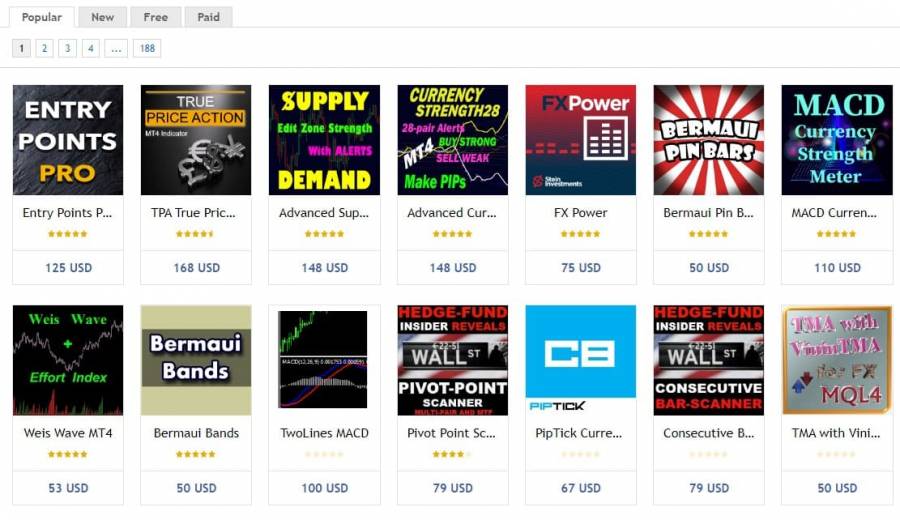
MT4 is developed using MQL5 and MQL4 programming languages which are open source and accessible to all developers. This allows them to create new technical indicators and make them available to all MT4 users. The community is so big that there are thousands of indicators available for the platform.
Many of them can be downloaded for free and integrated with MT4. Once integrated, they perform just as well as the pre-installed indicators, as they all use the same programming language.
Automated trading
Automated and social trading has seen growing demand and popularity over the past decade. In response, many brokers have introduced this feature in one form or another. MT4 has been offering it for years now. Simply put, automated trading involves placing orders through the platform without trader intervention.
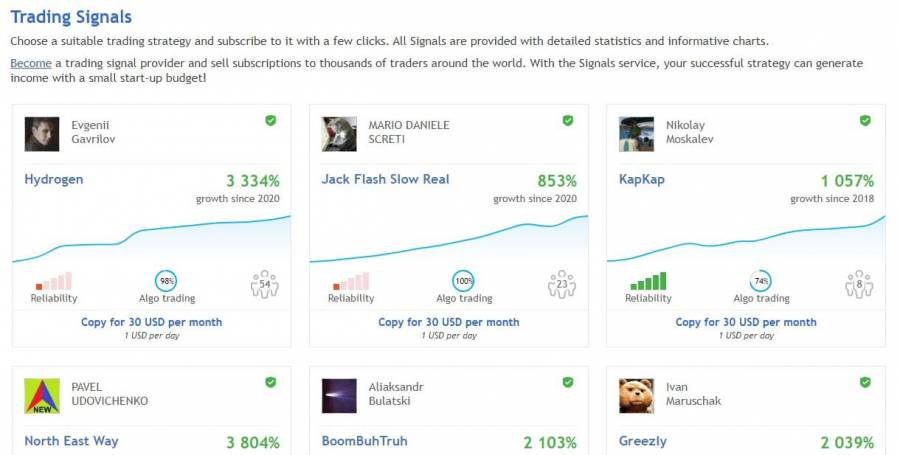
Automated trading can take different forms. On MT4, this is done either by trading signals or by Expert Advisors (EA). The main difference is that EAs rely entirely on computer algorithms to analyze market data and make predictions and then place an order with the broker.
Trading signals are received from an external source and routed through the trading platform to send the order to a broker. The signal can come from orders from another person or from an EA, but the user of the MT4 platform will not need to perform the trade manually.
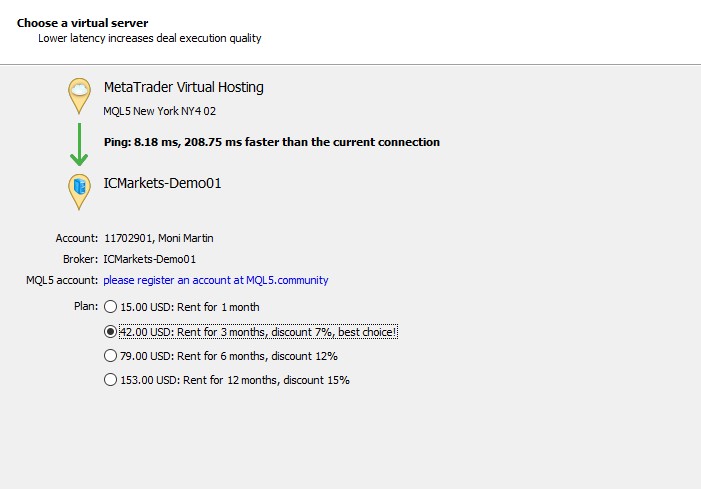
To enhance the automated trading experience, you can use a Virtual Private Server (VPS) that operates 24/7 and allows for continuous trading. A VPS is a virtual computer where you install MT4 so that it is not limited to your personal computer. This will allow the automated trading process to run unhindered.
Just like technical indicators, you can find many free EAs and trading signals from the MQL5 community. Once downloaded, MT4 also allows you to backtest programs to check their effectiveness, so you don't risk losing money to a faulty program. By backtesting using historical data, you can see how the algorithm would have performed had it been run before.
Order types
Sometimes, when trading the financial markets, the best thing to do is wait for the right moment. For example, imagine the markets are bullish, but you think sentiment will turn around and turn bearish at some point. This means waiting to reach a specific price where the market is overbought. But it's harder to do, because when the time comes, you may be at work, asleep, or having dinner with your family.
On MT4, there are trading orders designed to circumvent this problem.
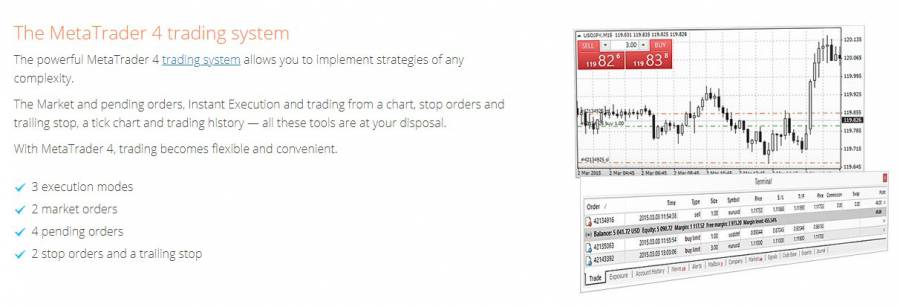
Stop orders, for example, place an order only when the specified price is reached. A trailing stop is designed to closely follow a trend to maximize gains. Therefore, having different order types will give you more flexibility and help improve your performance.
Availablity
MT4 is the most available trading platform according to our reviews, not only because many brokers offer it, but also because it can be installed on many different devices.
The software is available for macOS and Windows. Downloading and installing on these operating systems is straightforward, as we'll see in the next section, but Linux users will need a few extra steps. Fortunately, the MT4 team has put together a detailed tutorial on how the platform can be installed on Linux systems so that no one feels left out.
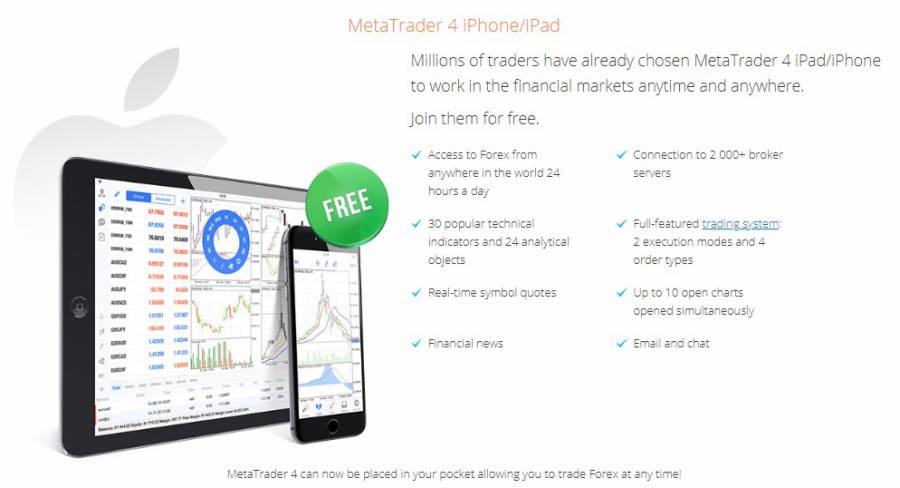
Moreover, it is also present on mobile operating systems and hence can be downloaded on both iOS and Android smartphones. Note that this also includes tablets, all optimized for slightly larger screens without any distortion. At the time of publication, MetaQuotes has not yet developed MT4 for Huawei's new HarmonyOS system, but we will keep you posted.
For those who want more flexibility, a web version of MT4 is also available, which allows you to log into your account from any device without needing to download it. Unfortunately, you won't be able to install custom indicators on the web version of MT4 like you can on the downloaded platform. Nevertheless, we can say that MT4 is the most accessible trading platform among the trading platforms we have analyzed.
News and Alerts
In a market where developing news can change the value of assets in minutes, you would definitely want to be on top of everything that is happening. On MT4 this is possible, as the software has an integrated feed of information that you can access directly from the platform. If you are waiting for news on a specific asset, it is possible to configure an alert on the platform to notify you of its announcement.
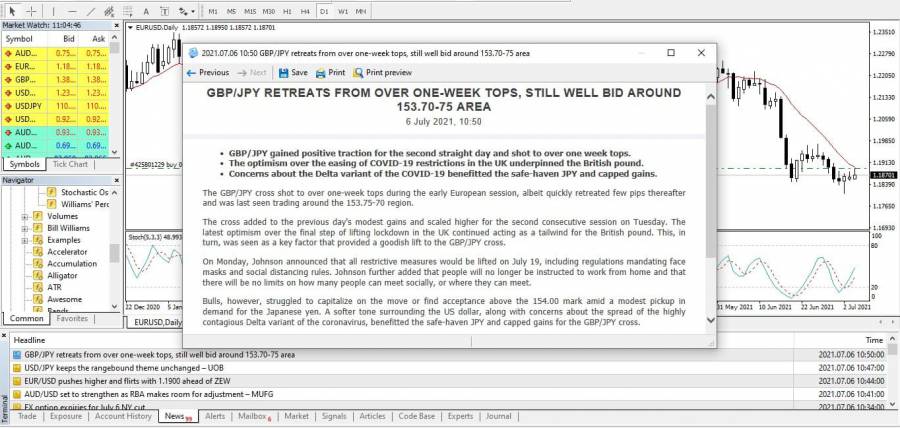
Alerts are sent by notification on smartphones. You must therefore deactivate the “Do not disturb” function and allow push notifications. For desktop users, alerts do not work if the platform is closed or the computer is turned off.
Demo account
Most brokers offer demo trading because they are aware of its importance for a trader's education, but many of them place restrictions on it. For example, some brokers only offer the demo account for one month.
With MT4 you are not subject to any restrictions and you can continue to trade in demo mode without limits. Additionally, you can have multiple accounts, for example, each with a different level of leverage. It is useful for testing trading methods.
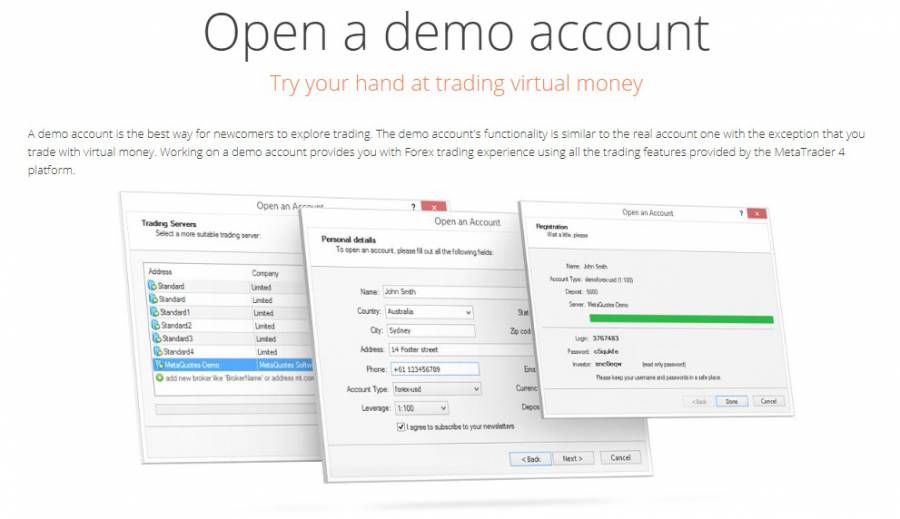
When you use a demo account on MT4, you receive real market quotes with all the benefits mentioned above.
We always encourage our readers to practice on demo accounts before getting into trading with real money.
Pricing on MetaTrader
One of the best features of MetaTrader 4 is that it is completely free to download and use. In fact, you can visit the website and download it right now, whether on a desktop computer or a mobile phone, at no cost. If you find a website that sells this platform, it is a scam to avoid.

What assets can you trade on MetaTrader 4?
MT4 is just a trading platform. The assets you can trade through the platform will be determined by the broker you choose. Be sure to check that from your broker. Some of the main assets available on MetaTrader 4 are:
- Forex
- Indices
- Stocks
- ETFs
- Commodities
- Bonds
- Cryptocurrencies
- Binary Options
What type of trader is the platform best for?
MT4, in our opinion, is mainly suitable for an active trader who wants a trading platform that can perform optimally on any device. With add-on features like custom indicators, EAs and trading signals, MetaTrader 4 has all the tools an active trader needs.
However, these tools are not easily accessible and must be learned during a relatively long process. Although still available, some inexperienced traders may not be able to exploit all of MT4's capabilities.
Advantages of MetaTrader 4
- It can be installed on any device
- You can download additional tools
- Enables fast execution
Disadvantages of MetaTrader 4
- Inconvenient navigation between assets
- A bit difficult to understand
How to install the MT4 platform?
The installation procedure for MT4 depends on the device you are using. So here is a step-by-step guide for different devices:
Installing MetaTrader 4 on Desktop computer
To get MT4 on a desktop or laptop, you can either download it directly from the MT4 website or go through a broker. In the first case, you will only be able to trade on a demo account. So we tried to download the app through a broker.
On Mac
We first downloaded the application from the official site of MetaTrader.
Now, click on the Download or Download button.
After downloading, head to Finder and navigate to Downloads to open the file. You may see a warning like the one below telling you that installation is not possible.
In this case, go to System Preferences and then to Security & Privacy where you will see this message. Click Open Anyway and the installation process will resume.
Once complete, click Open and follow the installation process. After installation, you can now run it.
On PC
Go to the download page from above link and find the Download button . It is the same process as for MAC.
After downloading, go to your PC's downloads folder, find the file and double-click it to start the installation.
You will be guided through a series of windows showing the progress until the process is complete.
Now run the program and it's good.
Mobile
You must have your phone handy and have an active internet connection to download the app.
On iOS
On your phone, find the App Store icon and select it.
On the main App Store page, search for MetaTrader 4.
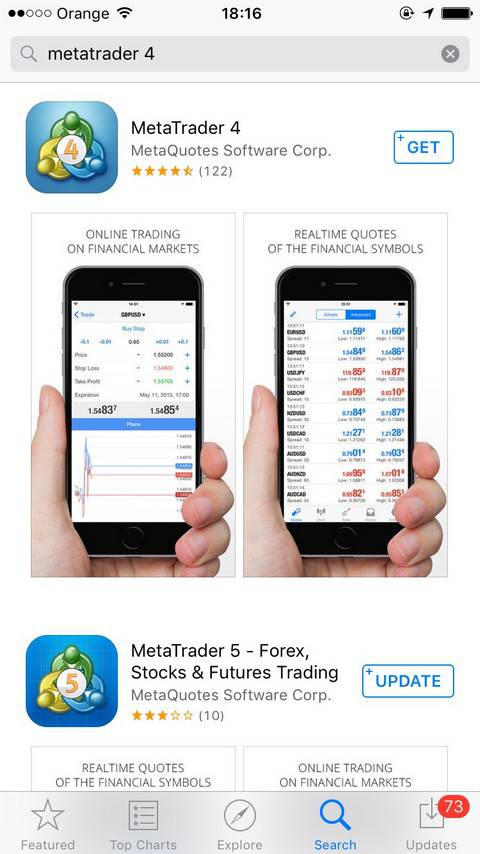
Select “Get” to install the application, then select “Open”.
Your device should now display a screen similar to the one above, you are ready for the next step.
On Android
Find the “Play Store” icon on the home screen.
Search for “MetaTrader 4” in the search bar and select the first listed option to see the application details.
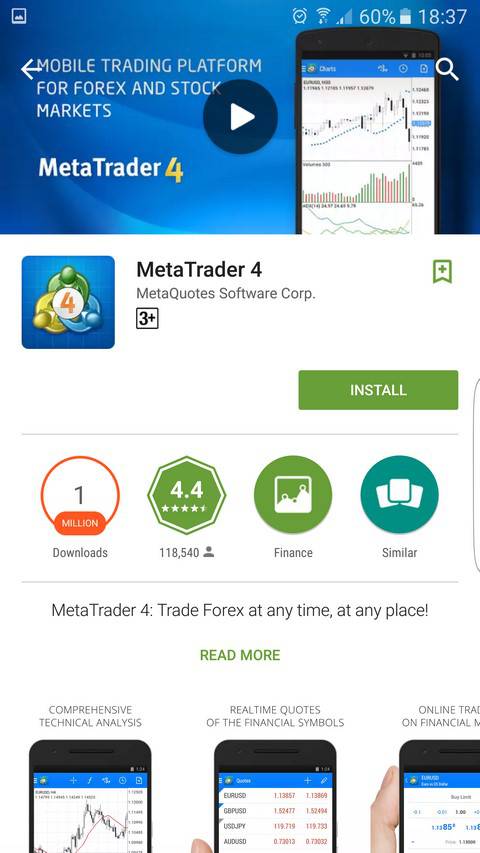
Select “Install” to download and install the app on your Android device. Accept the permissions requested by the app.
Once the app is downloaded and installed, select “Open” to launch it and you should see a screen similar to the one above.
How to create an account on MT4?
MT4 cannot work until you have created an account, whether it is a demo account or a real account. We continue with our example with XM.com, but the process should be more or less the same, even if you go through another broker.
Demo account
- Start by visiting the broker's website and find the Open Demo Account button.
- A few details will be needed to create the account, the most important of which is the email address and, of course, your password.
- You will then receive an email asking you to confirm your email address, after which a second email will be sent by the broker with your MT4 account login details.
Real account
- Go to the broker's website and find the Create Account button button . Click on it to go to the next step.
- You will be asked to provide some information about yourself, including your name, country, phone number, etc.
- Be sure to read the rest of the information on the page carefully. For example, MT5 accounts are the accounts offered by default and we had to manually switch to an MT4 account.
- In the next step, you will need to provide some other personal information, including your address, level of trading experience, and account preferences.
- An email will be sent to you, asking you to confirm your email.
- You will then receive an email with the login information. Use them to log in to your MT4 account.
- Now you need to verify your identity. Log in to your account using the password you created during the registration process. Remember that the password sent to your email address is only for logging into MT4.
- Click the Validate Account button on your profile page and enter your details, including your tax ID number, and provide a photo of your passport and a utility bill or bank statement to support your address.
There it's done ! You are now ready to make a deposit and start trading on a live account.
MT4 Customer Support Contact
MetaTrader 4 was developed by MetaQuotes, headquartered in Cyprus. The contact details of the company are as follows:
| Location | Limassol, Limassol, Cyprus |
| Telephone | +7 843 570 0037 |
| [email protected] |
Conclusion – Our Opinion
All things considered, MT4 is a remarkable trading platform that meets a lot of the needs of all traders. It is quite capable of taking into account all your trading activity; the limit comes down to the capabilities of your computer and the extent of your knowledge of custom tools. We liked that the software is very lightweight, so it can run without slowing down your computer.
On the other hand, MT4 does not have the best aesthetics and most proprietary trading platforms have a more modern and intuitive interface. Additionally, the lack of a search bar makes it difficult to quickly access tools and instruments to trade.
Overall, however, the pros outweigh the cons and the millions of users who use it agree on that.
MetaTrader 4 review with MetaTrader 4 guide and MetaTrader 4 features and MetaTrader 4 Download