Guide to Donchian Channel Technical Indicator
Donchian channel is an indicator of technical analysis developed by Richard Donchian, a very famous trader from Wall Street. The indicator builds on the chart a classic channel for candle extremes for the period indicated in the indicator settings.
Donchian channel (refers to trend indicators: to build a reversal trading strategy on it, the idea is not very correct, it requires at least the presence of additional indicators in the system, for example, some oscillator. So, since we refer the indicator of Donchian to a family of trend ones, we will trade by the trend, that is, when the trend is growing, we will buy when the falling one is selling – the lines of the channel are some kind of levels or lines of support and resistance. a lot, but about everything in order.

Note. In addition to drawing levels, the indicator also signals the volatility of the market! When levels approach each other – volatility falls, when they diverge – grows. This is important, because with low volatility there is a risk that soon there will be a sharp movement, and in any direction. It is not necessarily what is necessary to us, or to the one indicated by the indicator. Low volatility means that the market in the “thinking” phase, and usually after the market is determined (think as it should), a new movement will begin.
How can understanding the current volatility help us? It’s very simple, we are trading trends, which means that when there is no trend, we do not trade. That is, when the volatility is low – there is no trend, then we are waiting. It’s simple.
Adding the indicator of the Donchian Channel to MT
The Donchian Channel is not included in the standard equipment of the MT4 and MT5 trading platforms. In order to add it, you need to copy the indicator files to the appropriate directory on your computer.
If you have MetaTrader 4. Open C: Program Files. Then find the file folder of the trading terminal there and open it. Go to the directory … MQL4 Indicators and copy the file / files to the Donchian Channel there.
If you have MetaTrader 5. Open C: Program Files. Then find the file folder of the trading terminal there and open it. Go to the directory … MQL5 Indicators Examples and copy the file / files to the Donchian Channel there.
After that, start the trading terminal. Click “Insert / Indicators / Custom” . A list of indicators appears. Select the Donchian Channel.
Donchian Channel Indicator
Parameters of the indicator Donchian (Donchian Channel)
In the settings, you can select only the period by which the channel will be built. The higher the period you set, the wider the channel will be. Probably, do not increase it much, try to use the default settings first.
In consequence, based on your strategy, you can make more meaningful settings.
Simple trading system on Donchian channel
We will use two indicators: Donchian channel and moving average SMA (25)
Deal to buy:
- The price touched the upper border of the channel, we wait until the candle closes above the maximum of the candle on which the touch occurred and at the opening of the next candle we buy;
- Stop Loss put below the local extremum by 3-5 points;
- We close the deal when the candle closes below SMA (25), at the opening of the next candle.
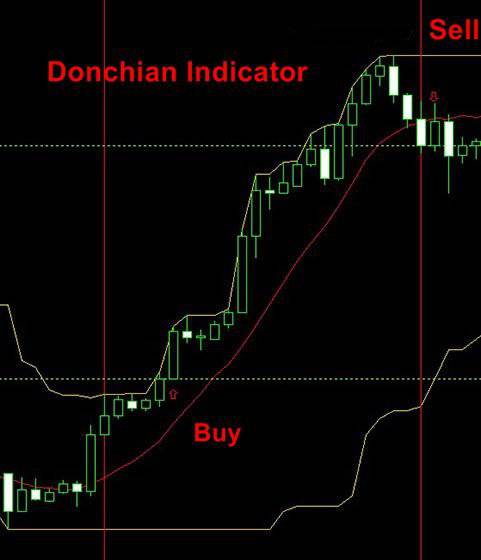
For a sale transaction, the reverse conditions.
A few simple rules in conclusion
Remember, there are no indicators on Forex that are not mistaken. Indicator Donchian Channe), like any other, requires confirmation of its signals. When building your own trading system, use several indicators.
Observe Mani Management. Never in one transaction risk more than 2 percent of your capital. This approach protects you from ruin and will allow you to earn a steady income with the Donchian Channel.
Clearly follow your trading strategy. If you need to open a deal on the Donchian Channel strategy – open it, fix it, fix it, and it does not matter if you are positive or not. Only following the rules of the Donchian Channel “from and to” will make it possible to earn.
Download Donchian Channel Technical Indicator
You may download Donchian Channel Technical Indicator for MT4 from here
You may download Donchian Channel Technical Indicator for MT5 from here